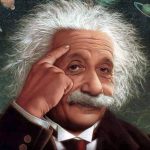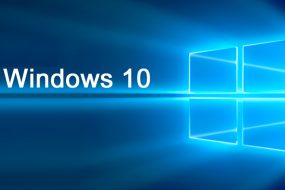One facet of media consumption where the Raspberry Pi needed a little help was streaming content from services such as Netflix, Amazon Prime, Hulu which use Widevine DRM to deliver protected streaming media.
There is now an official WideVine Raspberry Package!!!
With the release of an official package for the Raspberry Pi we can now install the Widevine support for the provided Chromium browser.
Raspberry Pi default browser can show Netflix, HBO MAX, Disney+, Amazon Prime, Hulu, Spotify, Pandora and many others stream contents with this way.
Installation is a breeze, using just three lines of code, the first two to ensure our Pi is up to date before finally running the Widevine package installation.
Setup is easy like below:
sudo apt update
sudo apt full-upgrade
sudo apt install libwidevinecdm0